
KeePass
Password Safe
 KeePass Screenshots
KeePass Screenshots
You can click on the images to enlarge them to full size.
 KeePass 2.x Screenshots
KeePass 2.x Screenshots
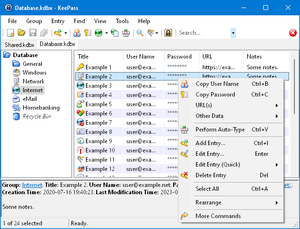 Main Window |
 Entering the Master Key |
 Adding an Entry |
 Password Generator |
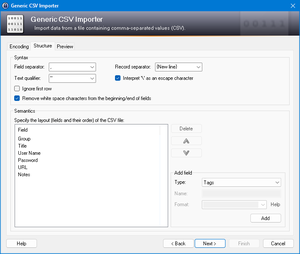 Generic CSV Importer |
 Options |
 KeePass 1.x Screenshots
KeePass 1.x Screenshots
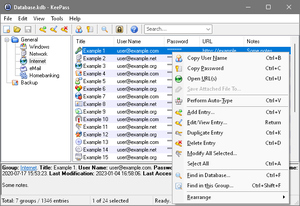 Main Window |
 Entering the Master Key |
 Adding an Entry |
 Password Generator |
 Collecting Additional Entropy |
 Options |
 Other Screenshots
Other Screenshots
 KeePass 2.x on Mono / Kubuntu Linux 20.04 |
 Modern Task Dialog of KeePass 2.x on Windows Vista |
On Windows Vista and higher, KeePass 2.x and 1.x use modern task dialogs.
 KeePass Logo and Banners
KeePass Logo and Banners
The KeePass logo and banners are available in the following sizes and formats.
Logo:
- 16x16 Logo (PNG)
- 32x32 Logo (PNG)
- 48x48 Logo (PNG)
- 64x64 Logo (PNG)
- 256x256 Logo (PNG)
- 512x512 Logo (PNG)
Banners:
