
KeePass
Password Safe
 |
KeePass 2.11 released |
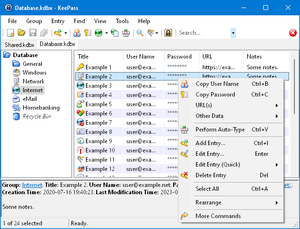 KeePass 2.11 has been released today!
KeePass 2.11 has been released today!
You can get it here:
Download KeePass 2.11.
This is a stable release. It is recommended to upgrade from any
previous 2.x version to 2.11.
Hash sums and
OpenPGP signatures for integrity checking
are available. The .NET assemblies are signed,
public keys for verifying are available.
For a comparison of the current KeePass 1.17 and 2.11, see:
Editions Comparison.
Changes from 2.10 to 2.11:
New Features:
- Added entry tags (you can assign tags to entries in the entry editing window or by using the 'Selected Entries' context menu; to list all entries having a specific tag, choose the tag either in the 'Edit' main menu or in the 'Show Entries' toolbar drop-down button).
- Completely new entry list column engine; the columns are dynamic now, custom entry strings can be shown in the list, to configure go 'View' -> 'Configure Columns...'; the column engine is also extensible now, i.e. plugins can provide new columns.
- Added 'Size' entry list column (shows the approximate memory required for the entry).
- Added 'History (Count)' entry list column (double-clicking a cell of this column opens the entry editing window and automatically switches to the 'History' tab).
- Added 'Expiry Time (Date Only)' entry list column.
- Added options to specify the number of days until the master key of a database is recommended to and/or must be changed.
- Added support for exporting selected entries to KDB.
- Added '
FileSaveAsDirectory' configuration key to specify the default directory for 'Save As' database file dialogs. - Double-clicking a history entry in the entry editing dialog now opens/views the entry.
- It's now possible to tab from menus and toolbars to dialog controls.
- Added option to turn off hiding in-memory protected custom strings using asterisks in the entry view.
- Added workaround for FTP servers sending a 550 error after opening and closing a file without downloading data.
- Added 'Unhide Passwords' application policy flag.
- Password Depot importer: some icons are converted now.
{GOOGLECHROME}placeholder: updated detection code to also support the latest versions of Chrome.- The main window now uses the shell font by default.
- On Windows Vista and higher, Explorer-themed tree and list views are now used in the main window.
- On Windows 7 and higher, the main window peek preview is now disabled when the KeePass workspace is locked.
- Installer: added option to optimize the on-demand start-up performance of KeePass.
- TrlUtil: added 3 dots string validation.
Improvements / Changes:
- Improved entry list item selection performance (defer UI state update on selection change burst).
- Improved special key code conversion in KDB importer.
- Icon picker dialog now has a 'Close' button.
- When sorting is enabled, the entry list view now doesn't get destroyed anymore when trying to move entries.
- Main window is now brought to the foreground when untraying.
- Removed grid lines option.
- Reduced size of MSI file.
- Various performance improvements.
- Various code optimizations.
- Minor other improvements.
Bugfixes:
- No file path is requested anymore when double-clicking an import source that doesn't require a file.
